Hearing the word "Virtualization", what comes on your mind ?
->A virtual world ?
Yeah its something like that .
Think of virtualization like this: Imagine you have one powerful computer, but you want it to do the job of several smaller computers. Virtualization lets you create these pretend computers inside your big one. These pretend computers, called virtual machines, act just like real ones but they're actually just software.
What is Virtualization ?
Virtualization is a technology that enables the creation of virtual instances of computing resources such as servers, storage devices, network devices, or even entire operating systems.
Let's take an example ,

He is David.He is working something on his Laptop. His laptop's Operating system is Windows 11 . Now He needs 4 different OS for his work .
He can solve the problem by buying 4 different laptop and installing OS as per his need.
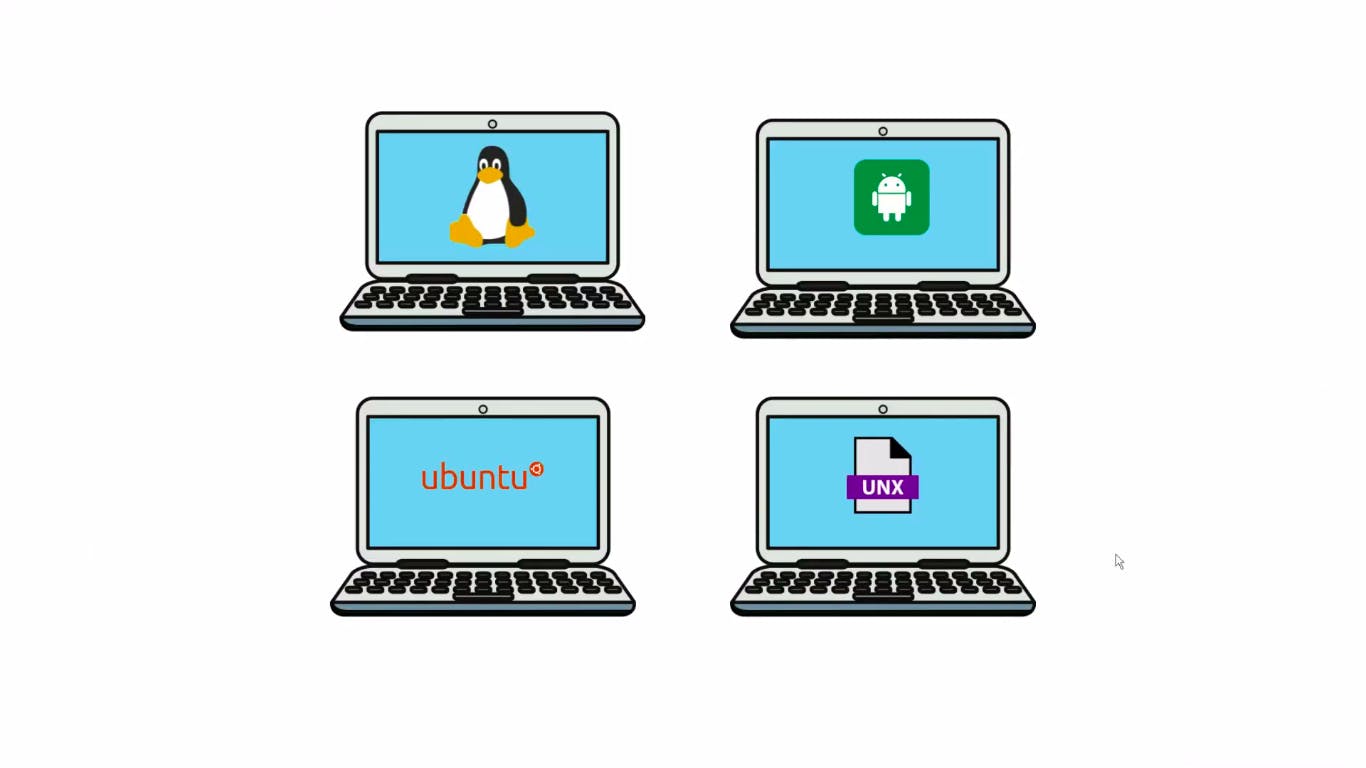
But It will be too much costlier for him.
Here comes the concept of Virtualization .
Using Virtualization now David can run different operating systems on the same computer at the same time. It's like having multiple computers inside one, each running its own OS.

How does virtualization works ?
First, IT folks create lots of pretend computers inside the big one. These pretend computers are called virtual machines (VMs). They're like copies of the big computer, but they rely on the internet instead of having their own hardware.
They use a special software called a hypervisor to make these pretend computers. Each pretend computer acts just like a real one, with its own operating system, like Windows or Linux.
Even though all these pretend computers connect to the same big computer, they can do different things at the same time, just like real computers. Each one has its own operating system and can run its own programs.
Companies can use these pretend computers to run different operating systems on the same big computer. The hypervisor helps them share the big computer's resources so they can all work smoothly without slowing down.
So basically, virtualization lets one big computer do the work of several smaller ones, all at the same time!
Virtual Box
Virtual Box is a free and open-source virtualization software developed by Oracle. It allows users to create and run virtual machines on their computers, regardless of the operating system they're using.
Virtual Machine
A virtual machine (VM) is a software-based emulation of a physical computer system. It behaves like a real computer, running its own operating system and applications, but it's actually running on top of another physical computer.
Types of Virtualization
Server Virtualization: In server virtualization, a physical server is partitioned into multiple virtual servers, each running its own operating system and applications. This allows for better resource utilization and flexibility in managing server infrastructure.
Desktop Virtualization: Desktop virtualization involves running multiple virtual desktops on a single physical machine. Users can access their virtual desktops remotely from thin clients or other devices, providing flexibility and centralized management for desktop environments.
Storage Virtualization: Storage virtualization abstracts physical storage resources (such as disks and arrays) into a single virtualized storage pool. This allows for easier management, scalability, and efficient utilization of storage resources.
Network Virtualization: Network virtualization decouples network services from the underlying hardware infrastructure, allowing for the creation of virtual networks that operate independently of the physical network. This enables better network agility, scalability, and isolation.
Application Virtualization: Application virtualization separates applications from the underlying operating system and encapsulates them into virtual containers. This allows for easy deployment, management, and isolation of applications across different environments.
Hardware Virtualization: Hardware virtualization, also known as platform virtualization, involves creating virtual instances of physical hardware components, such as CPUs, memory, and storage devices. This enables multiple virtual machines to run on a single physical server, improving resource utilization and flexibility.
Operating System Virtualization: Operating system (OS) virtualization, also called containerization, involves running multiple isolated user-space instances, called containers, on a single operating system kernel. Each container shares the same kernel but has its own file system, processes, and network stack. This approach offers lightweight virtualization with low overhead.
Benefits of Virtualization
Resource Efficiency: Better use of hardware resources by running multiple virtual machines on one physical server.
Cost Savings: Reduced hardware costs and operational expenses.
Improved Disaster Recovery: Quicker recovery and minimal data loss in case of failures.
Flexibility and Scalability: Easy deployment and scaling of IT resources.
Enhanced Testing and Development: Quick setup of isolated testing environments.
Isolation and Security: Strong isolation between virtual machines for better security.
Legacy System Support: Running older applications on modern hardware.
Centralized Management: Simplified administration and monitoring of virtualized environments.
Green IT Initiatives: Lower power consumption and reduced carbon footprint.